How To Extract Data From The Web With Zenscrape?

Extract Data: Have you ever wanted some information from the web? If you had to write an essay on the best marketing techniques used, how would you do it? You would be able be copy-paste the information from a website.
What if, however, you needed to scrape product information from an e-commerce business’s website to an Excel spreadsheet? It’s a large amount of data that you can’t copy and paste because it won’t work. So, how do you do it?
You could use Web Scraping.
Web Scraping is a way of obtaining copious amounts of data from the web and converting them into your most useful format. Data in an HTML format is usually unstructured, so it has to be converted to a structured format. This can be done using various applications.
There are many ways to do web scraping and get data from websites. It is easiest to use online services like APIs because they let you obtain data in a structured format. Industries use web scraping for price monitoring, news monitoring, market research, and email marketing, which shows how essential it is.
So, read on to learn more about Zenscrape – a web scraping API and how it can be helpful to you.
Table of Contents
What Is Zenscrape?
Zenscrape is a web scraping API. It is used to extract HTML from any website without the need to know the code. You can easily do data aggregation with its help.
Zenscrape has many plans, and the one you choose depends on why you require the data. Marketers, analysts, and business developers are just a few of the users of web scraping. When dealing with limited amounts of data, you can use the Zenscrape free web scraper API, free of cost and allows for a thousand requests each month.
Zenscrape has a lot of exciting features, and they include:
- Very easy to understand and use API
- Super quick API replies
- Proxy crawler servers
- One-page application crawling support
- JavaScript rendering service
- Free plans and premium plans that are pocket-friendly
- Option to scrape data from more than 230 countries
Steps To Extract Data From Zenscrape
Scraping content using the Zenscrape web scraping API is very easy to do. Though there are other options, like the google web scraping API, you won’t get to try it out for free. This is why you must try Zenscrape out. Its free web scraper API is convenient and reliable.
This article will instruct you on how to extract data from this free web scraper API. Let’s begin.
Create An Account
When you get onto the Zenscrape website, start by creating an account. Since they have a free plan, you can begin by trying it out. This provides you access to an API key that permits you to make requests in several languages and environments.
Get Onto The API Dashboard
After you are done successfully registering and have logged in, head to your account dashboard. You can discover all the details related to your account on your dashboard page, like your usage statistics and API key.
Also, you will find code snippets if you go to the documentation. These will be prepopulated with your API keys.
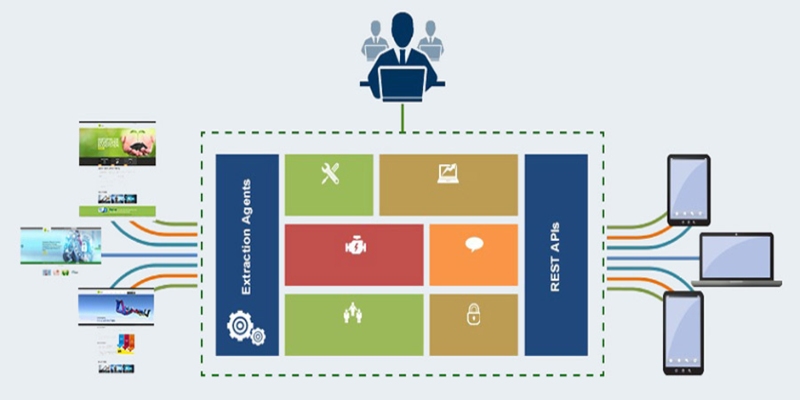
Extract Content From Wikipedia
Zenscrape permits you to extract the HTML from most websites. You can then manipulate it using a parser you are comfortable with. They offer PHP, C#, R, Python, and Java.
Scrape Localized Content From Any Website
Many websites have a different look depending on the country they are used in. This is done as the website aims to be filled with data curated especially for its target market. So, content is provided based on the location.
However, when you use Zenscrape, it gives you the option to scrape content from over 230 countries! You are no longer limited to data from your current location and can do it by specifying just two parameters in the API requests.
Scraping Data After Javascript Rendering
Zenscrape aims to solve all your problems and make the web scraping API process simple and quick. You can extract HTML to be rendered for visitors effortlessly when they head to a website constructed with frameworks like Angular and Vue or libraries.
Also, Zenscrape offers you the chance to render a request in the headless Chrome Browser. This indicates that the HTML you receive from the Zenscrape API is what all users see when they use that website.
Get In Touch With Zenscrape
When you use Zenscrape web scraping API, you will find it very quick to obtain data. They help solve many web scraping issues for those who extract data in large amounts. Because the website is user-friendly, you avoid spending days or weeks learning about API.
Zenscrape has a free web scraper API, which benefits those who have recently started to extract data. It saves them the trouble of complicating the process since everything is clearly explained.

