What is Selenium WebDriver? A Beginner’s Guide to Browser Automation
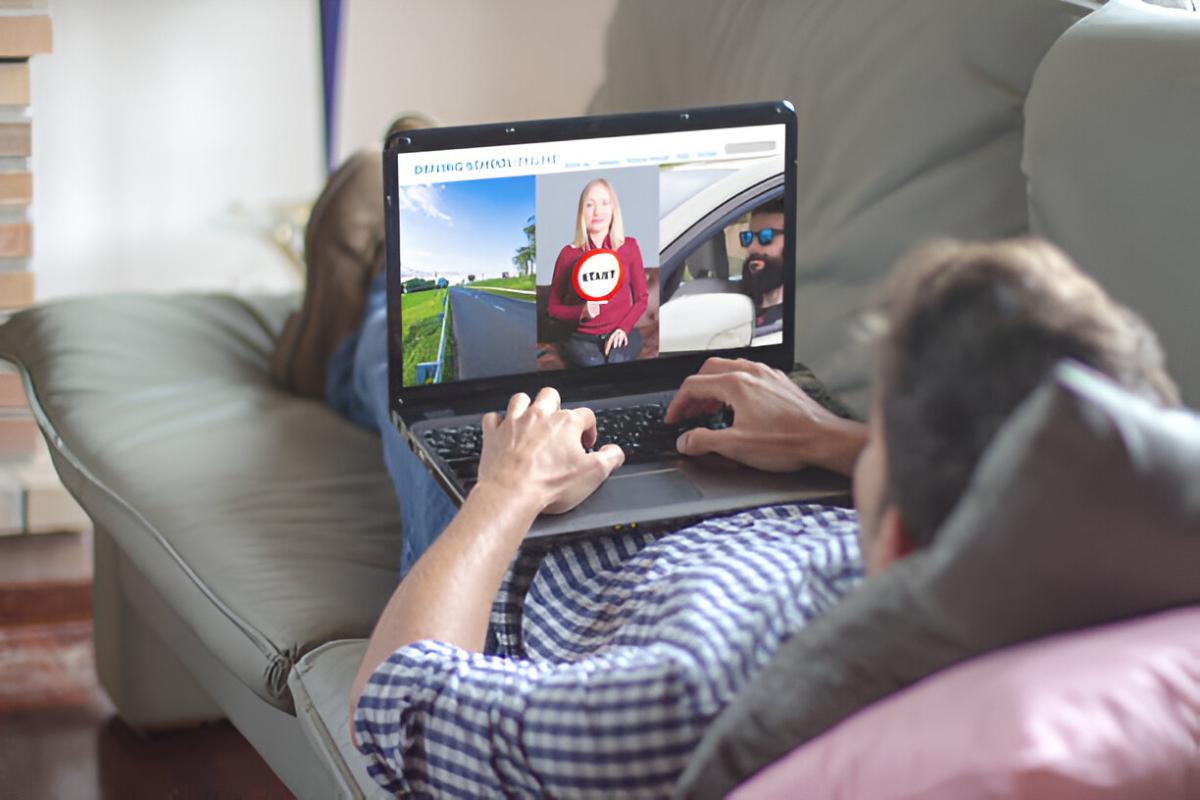
Selenium WebDriver is one of the most highly-used tools for automation of interactions between browsers, thus, making it an integrated necessity in software testing these days. Being a part of the Selenium suite, it provides an opportunity for developers and testers to perform real user actions on web applications that run across different browsers and platforms, giving the possibility to avoid the tedious repetition of manual testing with consistency and efficiency.
Whether you are a newcomer who is exploring browser automation or an experienced tester looking to make the most of your processes, understanding what is Selenium WebDriver will offer the flexibility, scalability, and functionality needed to attain robust testing outcomes.
Table of Contents
What is Selenium WebDriver?
Selenium WebDriver is the advanced part of the Selenium suite, which allows the automation of testing web applications. It is faster and more efficient than earlier tools like Selenium Remote Control (RC) because it interacts directly with browsers through native browser automation APIs.
This direct communication makes WebDriver perform real user interaction in the real world; it can navigate pages, click buttons, and put data into forms. As it supports programming languages such as Java, Python, and JavaScript, it presents flexibility for both testers and developers. Additionally, along with cloud platforms, it offers unparalleled scalability and accessibility, enabling teams to run cross-browser tests fluently on multiple devices and operating systems.
Key Features of Selenium WebDriver
It has a number of features that simplify browser automation and empower testers to handle complex scenarios.
-
Cross-Browser Testing
Selenium WebDriver supports all major browsers, including Chrome, Firefox, Safari, Edge, and Opera. This allows testers to ensure their web applications behave consistently across different browsers. The ability to run tests on legacy browser versions is another advantage, especially when leveraging cloud solutions, which eliminates the need to maintain physical infrastructure for outdated setups.
-
Multi-Language Support
It enables the writing of test scripts using multiple programming languages, Java, Python, Ruby, and C#. This provides the flexibility of supporting teams with diversified skill sets and helps make automation integrate into existing workflows quite seamlessly.
-
Real User Interaction Simulation
The tool mimics user actions like form submission, drag-and-drop operations, and file uploads with surprising accuracy. These capabilities are critical for identifying bugs that may not be found in a manual test, especially in dynamic web environments.
-
Integration with Testing Frameworks
Selenium WebDriver easily integrates with many popular test frameworks, including TestNG, JUnit, and NUnit. This facilitates test management that can organize the test cases, which then produce extensive reports and plug seamlessly into Continuous Integration pipelines.
-
Scalable Testing with Cloud Platforms
By integrating WebDriver with cloud testing platforms like LambdaTest, testers can achieve large-scale parallel testing. It allows teams to run tests on thousands of browser-device combinations, accelerating the testing process while providing in-depth analytics for optimization.
-
Enhanced Debugging Tools
WebDriver generates detailed logs and actionable error messages, simplifying the debugging process. This feature is particularly useful for large teams managing complex test scenarios.
Benefits of Selenium WebDriver for Browser Automation
Selenium WebDriver has become the cornerstone of browser automation due to its ability to deliver efficiency and precision.
- Cost-Effectiveness: Free to use, an open-source tool, Selenium WebDriver carries no cost burden whatsoever for startups and enterprises. And cost advantage gets further amplified with a pay-as-you-go model, for on-demand cloud infrastructure deployments that platforms like LambdaTest can offer.
- Platform Independence: Selenium WebDriver is able to run tests across Windows, macOS, and Linux platforms, thus eliminating the need to switch between operating systems to run the tests. This ensures cross-platform compatibility that makes teams easily collaborate with each other.
- Scalability for Diverse Projects: Whether you’re testing a small-scale website or a complex enterprise-grade application, WebDriver scales to meet your needs. Cloud-based solutions enhance this scalability, allowing organizations to simulate real-world conditions without requiring additional hardware.
- Global Community Support: The extensive global community around Selenium ensures robust support, with frequent updates, plugins, and solutions to common challenges. Beginners can benefit from comprehensive documentation and active forums, while seasoned testers can explore advanced features and integrations.
How Selenium WebDriver Works
Selenium WebDriver’s underlying architecture revolves around browser drivers that bridge test scripts and browser actions. Each browser, such as Chrome or Firefox, has its specific driver to facilitate seamless communication.
Steps in Selenium WebDriver’s Workflow:
- Initialize the WebDriver: Set up the browser driver and instantiate the WebDriver object in your chosen programming language.
- Write and Execute Commands: Create test scripts to instruct the WebDriver to interact with specific web elements. These instructions range from simple navigations to complex multi-step workflows.
- Validate Test Results: Test outcomes are validated by comparing expected conditions with actual results, ensuring the application behaves as intended.
- Use Cloud Infrastructure: With platforms like LambdaTest, teams can extend WebDriver’s functionality to execute scripts across thousands of browser and OS combinations, ensuring comprehensive testing and faster feedback cycles.
Advanced Features of Selenium WebDriver
Beyond its core functionality, Selenium WebDriver offers advanced features that make it ideal for tackling complex test scenarios.
- Handling Dynamic Elements: WebDriver’s powerful locators, such as XPath and CSS Selectors, enable users to interact with dynamic web elements that may have changing attributes.
- Multi-Window Testing: In real-world scenarios, users often interact with pop-ups and multiple windows. WebDriver simplifies the testing of such interactions by allowing testers to switch between windows and frames seamlessly.
- Headless Browser Testing: This mode of testing is really useful for Continuous Integration pipelines where the speed and efficiency of resource utilization are critical.
- Parallel Test Execution: Tools such as LambdaTest enable the execution of test cases in parallel on multiple environments. This minimizes the time taken for test execution, thereby maximizing the efficiency.
- Integration with DevOps: WebDriver is compatible with CI/CD tools like Jenkins, CircleCI, and GitHub Actions. This allows for continuous automated testing throughout the development lifecycle, which means faster releases and better code quality.
Best Practices for Selenium WebDriver
To maximize Selenium WebDriver’s potential and enhance your testing efficiency, consider adopting these best practices:
Leverage Explicit Waits
Replace hard-coded waits with explicit waits to ensure scripts interact with elements only when they’re ready. Explicit waits allow the script to dynamically wait for specific conditions, such as the visibility or clickability of an element, making tests more robust and reducing flakiness. This approach also enhances the reliability of tests, particularly in dynamic and complex web applications.
Use Modular Scripts
Break down your scripts into reusable modules. This approach improves code readability and simplifies maintenance in large projects. Modular scripts not only save time when creating new test cases but also make debugging and updates easier. For instance, creating functions for repetitive actions like login processes ensures consistency across test scenarios and reduces redundancy.
Keep Drivers Updated
Regular updates to browser drivers ensure compatibility with the latest browser versions and prevent execution errors. Outdated drivers can cause frequent test failures, especially when browsers introduce new features or deprecate older functionalities. Automating the driver update process as part of your CI/CD pipeline can save time and ensure a seamless testing workflow.
Adopt Cloud Testing Platforms
Using platforms like LambdaTest for parallel testing across a diverse set of browsers and devices eliminates the hassle of maintaining an on-premise infrastructure. Cloud platforms offer access to thousands of browser-OS combinations, ensuring broader coverage and faster test execution. Additionally, features like video recordings and logs provided by cloud platforms simplify debugging and enhance collaboration among distributed teams.
Incorporate Reporting Tools
Detailed reports generated through tools like ExtentReports help teams identify bottlenecks and optimize test execution effectively. Rich reports with visual elements like screenshots, graphs, and error logs provide actionable insights into test failures, making issue resolution faster and more efficient. Comprehensive reporting also aids in presenting testing outcomes to stakeholders, ensuring alignment on quality standards.
Overcoming Selenium WebDriver Challenges
Although Selenium WebDriver is a strong tool, it can cause issues in terms of dynamic elements, flaky tests, and cross-browser inconsistency.
- Dynamic Web Elements: Dynamic elements with frequently changing attributes can disrupt test executions. Using relative locators or functions like contains() in XPath resolves these issues.
- Test Flakiness: Flaky tests can arise from network delays or element instability. Explicit waits and stable testing environments, like those provided by LambdaTest, help mitigate this problem.
- Cross-Browser Variations: Even minor discrepancies between browsers can cause test failures. Running comprehensive cross-browser tests on cloud platforms ensures broader coverage and faster debugging.
Future Trends in Selenium WebDriver
Selenium WebDriver continues to evolve in response to advancements in technology and the growing demands of modern software testing. Here are key trends shaping its future:
AI-Powered Testing
The integration of AI for smarter test case creation and maintenance is set to revolutionize Selenium WebDriver. AI testing tools can predict potential test failures, auto-generate scripts, and adapt test cases dynamically, making testing more efficient and reliable. Platforms like LambdaTest are already incorporating AI-driven analytics to provide actionable insights and optimize testing strategies. This reduces manual intervention and enhances the ability to handle complex test scenarios seamlessly.
Speed and Scalability
Enhanced parallel testing capabilities will play a critical role in meeting the demands of large-scale projects. Future improvements will likely focus on reducing test execution times further, allowing organizations to run thousands of tests simultaneously across multiple environments. This will enable faster feedback cycles, ensuring quicker time-to-market for applications without compromising quality.
Expanding Ecosystem Support
As web technologies advance, WebDriver is expected to be supportive of emerging frameworks to allow testers to keep abreast of innovations. For example, it can offer better integration with PWAs, SPAs, and other modern web technologies. Selenium will also become even more integrated in software development and delivery processes due to improvements in compatibility with tools for CI/CD pipelines and DevOps workflows.
Conclusion
Selenium WebDriver is the bedrock of browser automation with unparalleled flexibility, scalability, and accuracy. Its integration with more advanced platforms like LambdaTest ensures teams can achieve reliable and efficient testing at scale.
By employing best practices, discovering advanced features, and embracing cloud solutions, teams can maximize the leverage of Selenium WebDriver on delivering perfect web applications. From being a beginner to an experienced tester, Selenium WebDriver provides the necessary tools to fulfill your browser automation needs.

